
When you create an AWS account, a default sign-in identity is also created and associated
Additional security precautions should be taken to secure the AWS root user account. AWS now allows the use of a Yubikeysecurity key (hard token manufactured by Yubico) as a 2FA device for the root user account. The steps listed below will walk you through the process of adding multi-factor authentication to your root account:
Step 1: Log into the account as the root user. Once logged in, Click the account name in the top
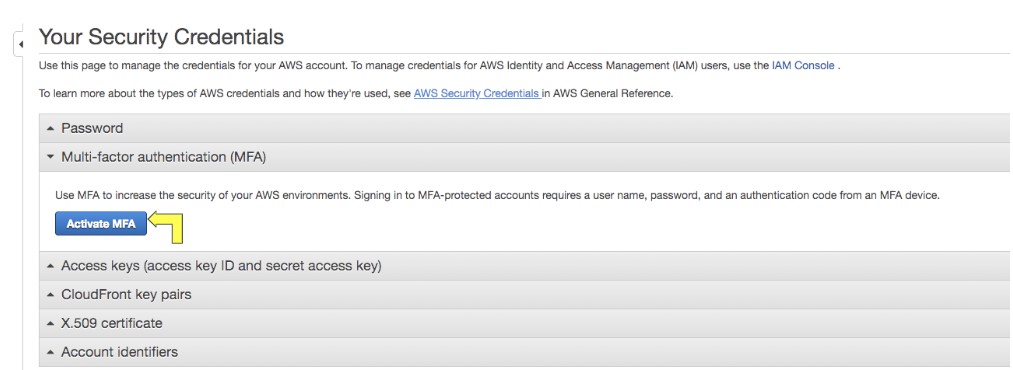
Step 2: Select the multi-factor authentication dropdown and click the “Activate MFA” button. A new window will pop up similar to below. Under the “Choose the type of MFA device to assign” options, select “U2F security key” and click continue.
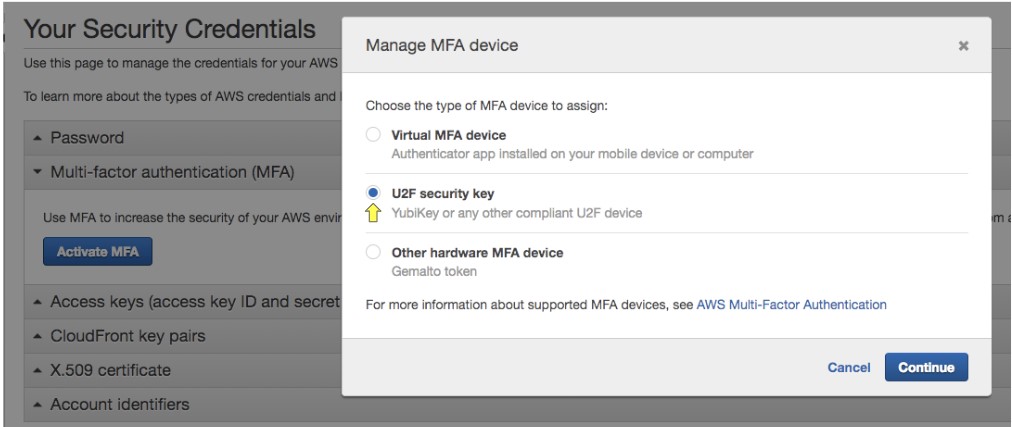
Step 3: Insert your U2F key as shown in the example below:
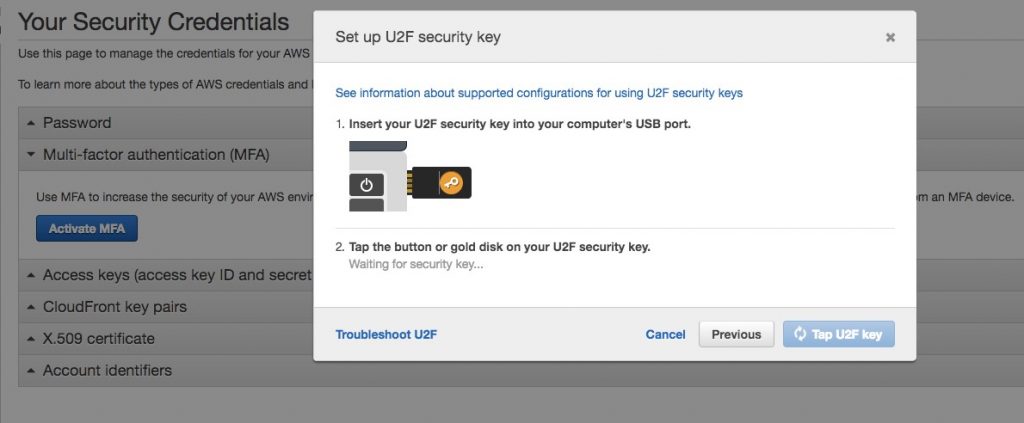
Step 4: If successful, you will see a “setup complete” message like so:
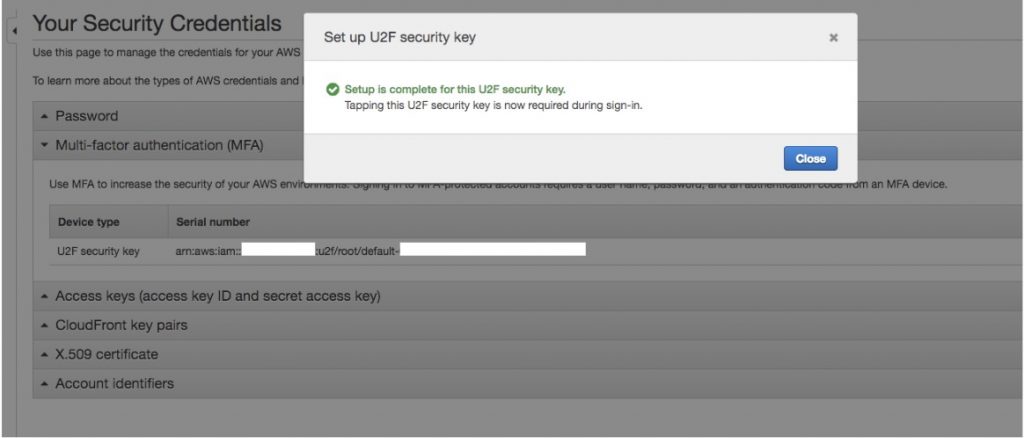
Step 5: In order to test the configuration, simply log out and log back in using the new
That’sit! You should now have one of the most secure methods of
